- Howie Fenton
- |
- April 15, 2018
This is the first article in a series of three that tries to answer the question of why companies are reluctant to invest in print workflow automation software. In this article we will discuss myths about workflows and explore if these myths are responsible for the reluctance to invest.
Before beginning, it's important to note that this is not the first time this question has been asked. Other companies such as PrintFactory, Pyrus, Enfocus, and SOLIDitech have also discussed myths. Here is our take.
1. "Automating the workflow means people will lose their job."
We recommend hardware and software automation regularly. Automation may eliminate a task, but the decision to eliminate a full-time staff person is just that – a decision. Some companies feel compelled to reduce headcount to cost justify the investment, but others simply reassign staff to other higher value responsibilities.
In the vast majority of companies that we work with the staff are reassigned to other positions.
2. "I can't afford software automation," or "This is just for bigger companies."
While some people say they can't afford automation, we say you can't afford not to automate. For anyone who believes that workflow automation software is only for larger companies, we say "You can't afford a $5,000 investment to sell more work faster?" Automation speeds production, reduces errors, and is one of the best ways to remain cost competitive. However, you should buy the solution that is appropriate for your company. There are generally different price points for different product and versions. For example, a $1M printer probably should not consider $100,000 automation software, just as a $50M printer probably should not be considering $5,000 automation software.
If you look at tools that are the right size for your company, you can't afford not to be cost competitive.
3. "We have heard stories that automation did not fix bottlenecks but made them worse."
Bottlenecks can occur in any step and each can have a different root cause. If the root cause of the bottleneck is bad process, automation will not correct that.
In the graphic there are three workflows with bottlenecks:
1. The first bottleneck is due to a bad process which is a missing preflight step (automation will not fix a missing step),
2. The second is a bottleneck due to a bad process, which is incorrect/bad information (automation will not fix bad information),
3. The third is a bottleneck with no bad processes, simply steps in which demand exceeds capacity.
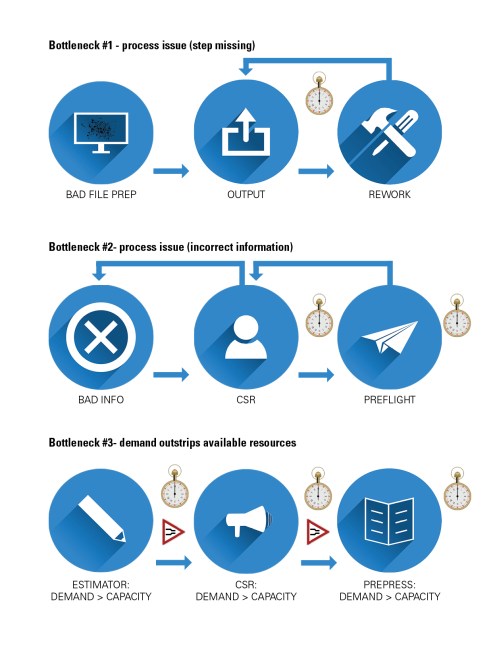
If you have a bad process, automation will help you make more mistakes faster. However, it is not the fault of the automation, it's the fault of the process. The automation is not the root cause of the problem. In fact, these types of problems become more noticeable after automation, resulting in a better process.
4. "I don't have time to set this up," or "Changing our process will be too disruptive."
This one makes me laugh because printing companies never hesitate to buy new printers and presses which take time to set up and are disruptive. They may schedule the installation over a holiday weekend or a long holiday such as New Year's.
You don't have to shut off the old systems until the new system is working, which minimizes disruptions. Even after the new system is up and running, you don't have to implement everything all at once. You can use a phased in approach, implementing one new feature a week, which will limit disruption.
5. "Our systems are too complicated," or "These automation tools are too rigid and unforgiving."
This complaint also makes me laugh, but for a much different reason. Sometimes a workflow is unproductive because it is too complicated and too forgiving. In many companies, every job goes through a different workflow that must be customized for that job. Contrary to popular belief, that is not an advantage, but a disadvantage.
Workflows that are very flexible and constantly modified have more pain points and result in more mistakes than workflows that are repeatable. Using a workflow that conforms means that everyone will do things the same way, reducing the variability in the system and resulting in more consistent quality.
If you listed all the different workflows with unique steps, the old workflow is usually more complicated. New systems are not necessarily more complicated; they are simply different. Typically, when we return in nine months to check on the status, we hear, "After working with this, it's really not more complicated– we just didn't know how it worked."
Howie On The Danger of Workflow Myths
There are plenty of myths about workflow automation; this is just a small sampling of what we hear most often. We called them myths, but these are complaints or excuses we hear from companies who are reluctant to invest in print workflow software. Believing these myths makes it easier to defend the decision. Believing these myths is like gathering and analyzing the wrong information. If you analyze the wrong data, you will usually make the wrong decision.
Contact RSA Today
Contact me or RSA today to bust some myths and learn more about the benefits of print workflow automation.